Little things that can make your life easier in 2016
As we are closing this year, let’s take a look at few simple things you can add to your iOS developer toolbox to make your life easier and be more productive in 2016.
As we are closing this year, let’s take a look at few simple things you can add to your iOS developer toolbox to make your life easier and be more productive in 2016.
A friend showed me animations from Stripe Checkout and asked: “how could we implement that on iOS?”
Quite simply, Core Animation is very powerful and if one learns how to harness that power, they do not need write a lot of code.
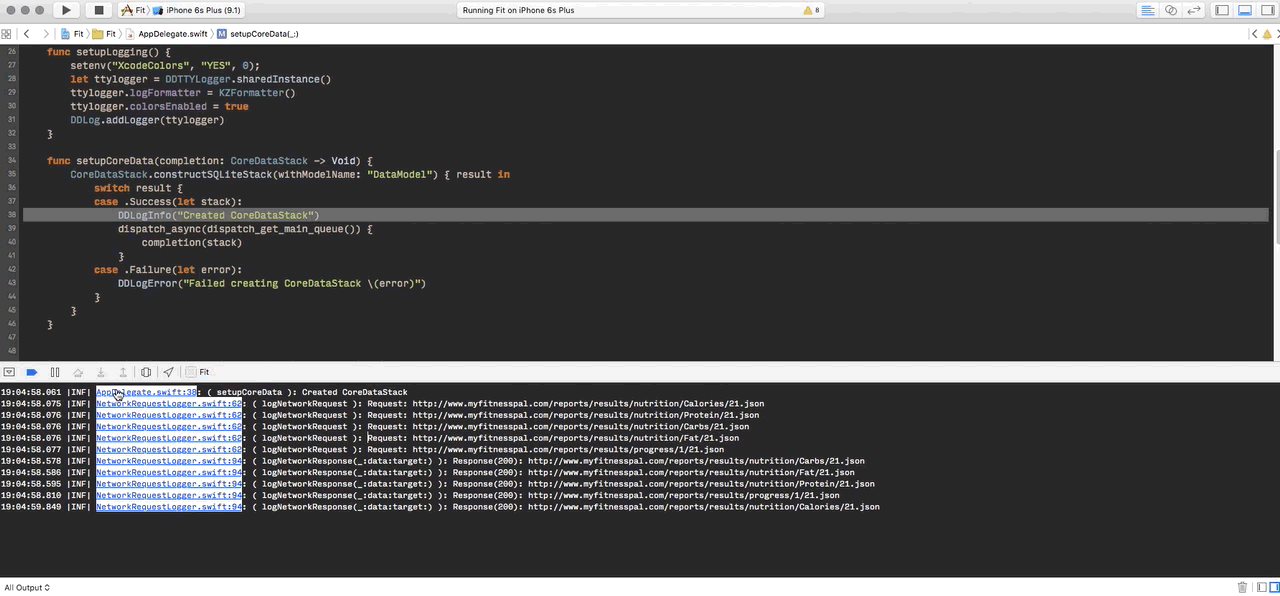
I’ve found myself using Xcode a lot more than I did in Objective-C.
One of things I’ve missed a lot from my AppCode setup, is the ability to jump to specific file & line that logged a console message.
Because Xcode doesn’t offer such functionality and because I do not like to complain, I’ve decided to write my own plugin for it.
I wrote it in Swift.

Perfection is not something one can truly achieve, so it’s very smart that one of the best meditation services called Headspace is using an imperfect dot as their brand logo.
If you ever used their iOS app, you can notice how their dot slightly deforms, captivating your focus.
When it comes to graphics, if you are able to cheat (if user can’t tell the difference) and make tech stuff easier, just do it.

With Swift strong typing and immutability, there are rules that prevent you from accesing variables until an object is fully initialized.
I do not like having a function do more than one thing, so I like to split my initializers into multiple functions, this becomes problematic.
Young developers are happy when they write a lot of code, they like to brag about that project that has tens of thousands lines of code they wrote.
As we get more experienced, we realize that code is expensive. It’s expensive to maintain, debug and reason about.
That’s why we should aim to use tools that can help us avoid writing boilerplate code, one of those tools is Interface Builder.
Here are a few of my favourite tips & tricks.
Reproducing above effect is very simple with CAShapeLayer and CoreAnimation…
MyFitnessPal didn’t give me API access, so I wrote some Ruby to get it anyway.
Playgrounds are one of the niftiest features of Swift.
They allow you to quickly test out bits of code and see results in real time without going through the traditional edit-compile-run-debug cycle.
“But surely playgrounds aren’t possible in Objective-C?” you say… Think again.
If you are looking for some good quality project settings and scripts, I’ve open-sources my bootstrap for upcoming 2015.